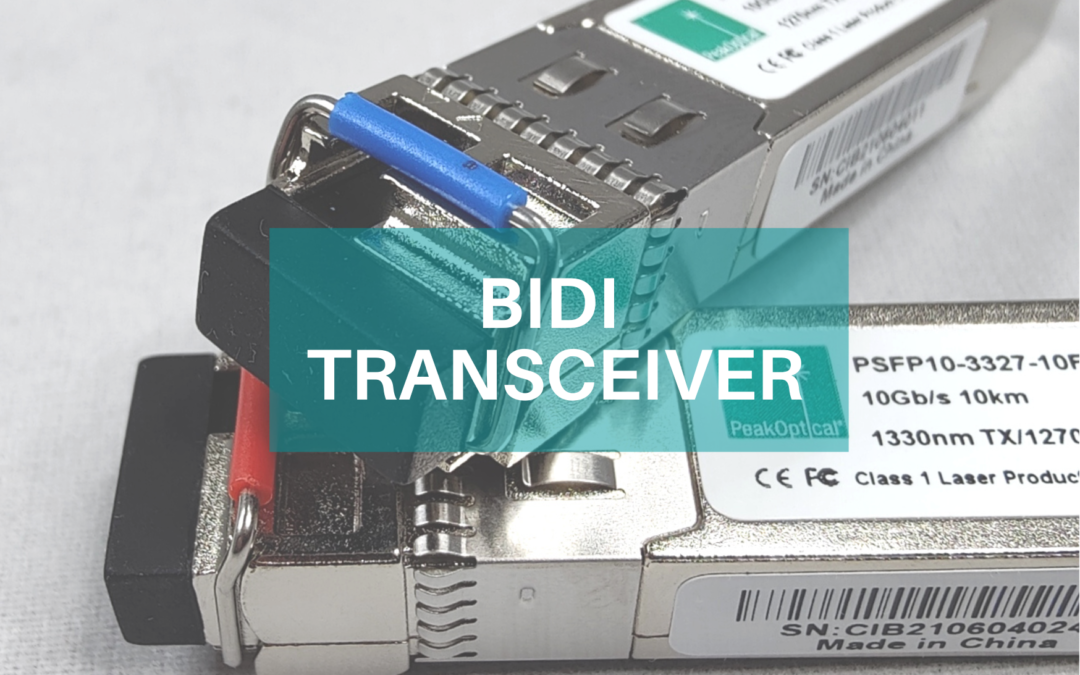The transceiver technology that allows data to be transmitted in both directions in a single fiber cable, known as a bidirectional (or bidi) , has allowed companies to smartly upgrade their network structure. Ranging from speeds of 1Gb to 40Gb, the bidi transceiver provides a simple solution with a wide range of options. Here’s why.
How Bidi Transceivers work
This optical transceiver has only one port that sends information in a single optical fiber. Equipped with a WDM (wavelength division multiplexer), it allows the hot-pluggable device to modify the center wavelength to transmit information in both ways. Having both an upstream and a downstream, the device transmits information, in general, through 3 different wavelengths: 1310nm/1550nm, 1510nm/1590nm, and 1310nm/1490nm.
What can it do?
There are various types of SFP (small form-factor pluggable) that can cover different needs. Bidi transceivers can send and receive information from 500m to up to 80km. They come with great advantages in distance, bandwidth, or balance in regards to data transmission. We offer the following options for your fiber optic solutions:
- 1G Singlemode bidirectional transceiver (it can transfer through 120KM of fiber)
- 10G Singlemode bidirectional transceiver (it can transfer through 80KM of fiber)
- 25G Singlemode bidirectional transceiver (it can transfer through 30KM of fiber)
What does it mean for the network system?
The way that the transceiver works allows the systems to be less bulky. This reduces the chance that technical errors appear and simplifies the connections. With reduced complexity comes easier maintenance and a reduced strain on the network.
The bidi transceiver can be incorporated right away and because it transmits more data through a single strand, extra optical fibers can be removed or used in other conjectures.
Contact us to see what offers we have. Let’s find out together what is most suitable for your company. Also, remember to follow our news sections to find out about products in the industry.