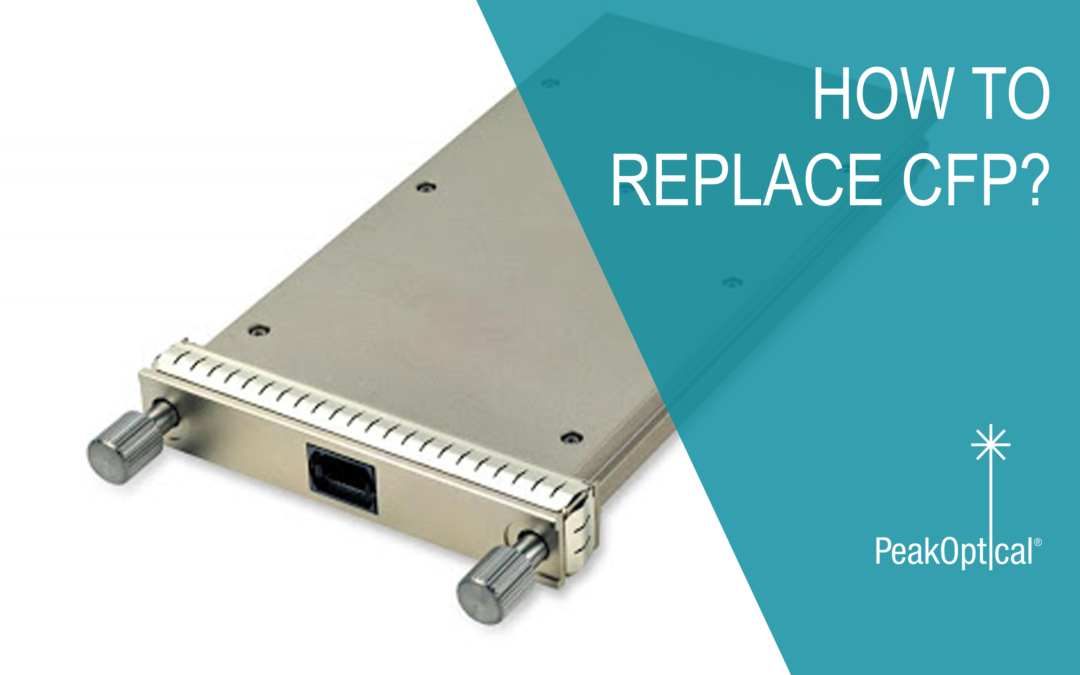CFP is a hot-pluggable form-factor module used in fiber optic networks. CFP is an acronym from 100G (C = 100 in Roman numerals; Centum) Form-factor Pluggable. This optical transceiver is designed for 100G interfaces.
Since 2009 the CFP has evolved into the CFP2 and CFP4 standards, which are 1/2 and 1/4 respectively the size of the original specification. CFPs are currently manufactured in these categories:
10 x 10Gb/s (CFP, CFP2 & CFP4), 4 x 25Gb/s (CFP, CFP2 & CFP4), 8 x 25Gb/s (CFP2) & 8 x 50Gb/s (CFP2).
In 2015 a new CFP8 specification was proposed, supporting data rates of 16 x 25Gb/s, 8 x 50Gb/s & 4 x 100Gb/s.
The C form-factor pluggable is both hot-insertable and hot removable. When removing a transceiver, the line card keeps functioning, but the removed module is not able to transmit or receive data any longer.
How to remove a CFP module?
- Put an antistatic mat on a flat surface to receive the transceiver. Make sure you have a rubber safety cap somewhere handy for the CFP and the cable.
- Attach an electrostatic discharge (ESD) grounding strap to your bare wrist, and connect the strap to the ESD point on the chassis.
- Label the cable connected to the CFP transceiver so that you can later reconnect it to the correct CFP transceiver.
- Disconnect the cable from the CFP transceiver and cover the transceiver and the end of the cable with a rubber safety cap.
- Arrange and secure the cable.
- Unseat the CFP transceiver from the line card. Pull the transceiver out of the line card and place it on the antistatic mat.
How to install a new one?
- Attach an electrostatic discharge (ESD) grounding strap to your bare wrist, and connect the strap to the ESD point on the chassis.
- Make sure that a rubber safety cap covers the transceiver.
- Place CFP over the port in the line card in a way that the connector end enters the slot first. Slide the CFP into the slot.
- Remove the rubber safety cap from the transceiver and the end of the cable, and insert the cable into the transceiver.
- Arrange and secure the cable.
- Make sure that the CFP is functioning correctly.
PeakOptical offers a broad selection of C form-factor pluggable together with other fiber optic products such as multimode and single-mode cables, accessories, and a complete matrix of the latest transceivers. For more information about the items we can provide, please check our Products page or get in touch with our team.